To play clash of clans on pc, download an android emulator like bluestacks and install clash of clans within it. Clash of clans is a popular mobile game where players build and defend their own village while engaging in battles with other players.
However, some players may prefer to play on a larger screen or with a keyboard and mouse. This is where playing clash of clans on pc comes in handy. To get started, players need to download an android emulator like bluestacks, which allows android apps to run on windows and mac computers.
Once installed, players can search for and download clash of clans within the emulator, and play the game just like they would on a mobile device. Playing clash of clans on pc offers a different kind of gaming experience and can be a great way to enjoy the game even more.
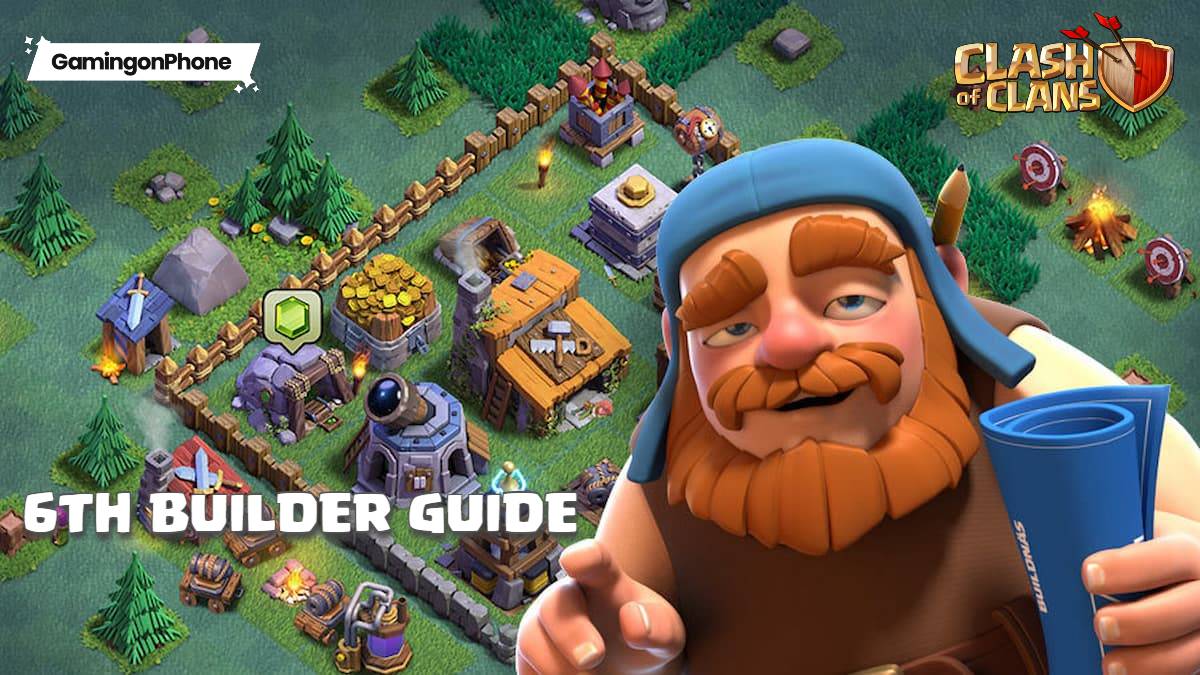
Credit: gamingonphone.com
Table of Contents
Background
Clash of clans is a massively popular online game that has captured the hearts of millions across the world. The game has been played on mobile devices for years, but many players wonder if it is possible to play on a computer.
Fortunately, it is! Keep reading to find out how to play clash of clans on a pc.
History Of The Game
Clash of clans was developed by supercell, a finnish mobile game development company, and was released for ios devices in 2012. The game quickly gained popularity and was later released for android devices in 2013.
The objective of the game is to build and manage a village while attacking other players’ villages to gain resources. Clash of clans is a multiplayer game, and players can join or create clans to team up with other players.
The game is free to play, but players can purchase in-game currency to accelerate their progress.
How The Game Has Evolved Over Time
Since its release, clash of clans has undergone several updates to improve the gameplay and enhance the user experience. Some notable updates include:
- The addition of new troops, spells, and defenses to keep the game balanced and engaging.
- The introduction of builder base, a new game mode where players can build and defend their own base.
- The clan games event, which rewards players with unique in-game items by completing challenges.
- The siege machines update, which introduced new vehicles for attacking enemy bases.
In addition to these updates, supercell regularly hosts events and competitions to keep the game exciting for players.
Playing clash of clans on a pc is a great way to experience the game on a bigger screen. With the use of an emulator, players can easily run the mobile version of the game on their computers. Follow the steps in our guide to start playing clash of clans on your pc today!
System Requirements
Clash of clans, the popular game, has been enjoyed by millions of users on mobile devices for years. But did you know that you can also play clash of clans on your pc, and it’s even more enjoyable? Here are some system requirements and emulator-setup guidelines to help you start playing clash of clans on your pc:
What Specs Are Required For Playing Clash Of Clans On Pc?
To play clash of clans on your pc, you need to ensure that your system’s specifications meet the required criteria. Here are some specs you need to consider:
- Processor: Intel dual-core processor
- Ram: 4gb or higher
- Graphics: Intel hd graphics 4000 or better
- Operating system: Windows 7 or later/ mac os (mojave) or later
How To Set Up An Emulator?
To play clash of clans on your pc, you need an emulator that creates an android environment on your computer. Here are some steps to help you set up an emulator:
- Choose an emulator: There are several emulators available in the market. Bluestacks, nox, and ldplayer are some popular ones. Select an emulator that suits your requirements.
- Download the emulator: Once you have selected an emulator, download and install it on your computer.
- Set up the emulator: After installation, open the emulator and complete the setup process. Follow the instructions provided by the emulator to complete the setup.
- Log in to the google play store: With the emulator running on your pc, log in to the google play store using your google credentials.
- Search for clash of clans: In the search bar of the google play store, type ‘clash of clans’. Find and install the app.
- Start playing: Once the app is installed, open it and start playing!
Playing clash of clans on a pc can be an enjoyable experience, especially if you have a large monitor and comfortable peripherals. Just remember to ensure that your system meets the required specifications for a smooth experience. So, why wait?
Start playing clash of clans on your pc now!
Step 1: Understanding The Basics
Basic Concepts Of Clash Of Clans
Clash of clans is a mobile strategy game that allows players to build and customize their village, train troops, and attack other players’ villages. The game features a variety of resources to collect, such as gold, elixir, and dark elixir, which can be used to upgrade buildings, train troops, and research new technologies.
Here are some essential concepts to keep in mind:
- Troops: Clash of clans has several types of troops, such as barbarians, archers, and wizards. Each troop has its characteristics and strengths and can be upgraded through the laboratory.
- Clan: A group of players in clash of clans can create or join a clan. Being part of a clan allows you to participate in clan wars, donate troops to your clanmates and receive troops from them, and earn clan rewards.
- Shields: Whenever your village gets attacked, you get a shield that protects you from further attacks for a limited time. A shield can also be bought with gems, which are the premium currency of clash of clans.
Explanation Of Game Interfaces And Menu Options
Clash of clans has a user-friendly interface that can be navigated easily. The primary game screen displays your village, including all your buildings and available resources. To upgrade your buildings, train troops, or research technologies, you can access the in-game store and laboratory.
Here are some essential menu options that you will encounter:
- Shop: This is where you can purchase resources, gems, shields, and other items using real money.
- Clan: This menu allows you to join or create a clan, manage your clan, participate in clan wars, and communicate with your clanmates.
- Attacks: Here, you can see the list of players available for attacking and initiate your attacks.
- Settings: The settings menu allows you to customize your game settings, change your name or profile picture, and link your clash of clans account to social media accounts.
How To Navigate And Use The Game Settings?
Customizing your game settings can enhance your clash of clans experience, and it’s effortless. Here’s how you can access and use the settings menu:
- Tap the gear icon in the top right corner of the screen.
- From there, you can enable or disable different settings such as sound, music, vibration, and layouts.
- You can also enable or disable the notification settings.
- In addition, players can link their clash of clans account to their google or apple id account and log in from different devices.
How To Use Clash Of Clans On Pc?
Playing clash of clans on pc can increase the game’s graphics quality and maximize your gaming experience. Here is how you can use the game on your pc:
- Download an android emulator such as bluestacks or noxplayer on your pc.
- Once you have installed the emulator, open it and search for clash of clans in the app store.
- Download and install clash of clans on the emulator.
- Access the game from your emulator, sign in to your account, and start playing.
Understanding the basics of clash of clans is essential for new players to get started. By following the instructions above, you can easily navigate through the game’s interface and customize your settings to maximize your gaming experience. As for playing clash of clans on your pc, it’s as simple as downloading an emulator and following the standard installation process.
Step 2: Building Your Village
Building Your Village In Clash Of Clans
Clash of clans is a popular mobile game that has captured the hearts of millions of players worldwide. But what happens when you want to expand your game experience on a bigger screen? Fear not, as playing clash of clans on pc opens up a whole new world of possibilities.
We will guide you on how to build your village in clash of clans.
How To Create A New Clan Or Join An Existing One?
Playing with a clan is a vital aspect of the game. Being part of a clan offers you access to several perks and features that solo players don’t have. Here are the steps to follow to join an existing clan or create a new one:
- Joining an existing clan
- Click the “clan” tab located at the bottom left of your screen.
- From the clans available list, select one that suits your playing style and click “join.”
- Wait for the clan leader to approve your request to join.
- Creating a new clan
- Click the “clan” tab as described above.
- Tap on “create a clan”.
- Give your clan a name, modify the description if you want, and select your clan badge design.
- Set your clan status to “anyone can join” or “invite only.”
- Finally, click on “create clan.”
How To Construct Buildings In Your Village?
Building and upgrading structures is necessary to keep your village growing. The first few days of the game, you’ll need to focus on building your essential structures. Here’s what you need to know.
- Focus on building your resource collectors first so that you can keep producing resources and keep your builders busy.
- Place your defenses near your resource collectors to protect them from looters and attackers.
- Build your army camps as soon as possible to have access to troops for offense and defense.
- Making sure that you have a variety of structures in your village, including defensive buildings like mortars and cannons, along with resource structures like mines and elixir collectors.
How To Manage Your Resources?
Resources are the lifeblood of your game. The game’s primary resources are gold, elixir, and dark elixir. Tribal wars use gems as another resource. It is essential to get as much of these resources to progress in the game. Here are some tips to keep your resources flowing:
- Keep your resource collectors busy at all times while upgrading them to gain an efficient resource output.
- Always upgrade your storage structures to maximize the amount of resources you can keep.
- Use raiding or attacking to farm for resources by attacking enemy players’ villages and looting their resources.
How To Create And Recruit Troops?
Having a powerful army is necessary in clash of clans. You can produce troops in your barracks if you have enough elixir and dark elixir. Here are some tips to keep your army strong:
- Every barrack has different troops that you can train. Ensure that you choose the troops you require carefully.
- Upgrading your barracks makes it possible for you to train higher-quality troops.
- Adding a dark barracks allows the production of powerful troops like the dragon and p.e.k.k.a.
- Use your heroes, who cannot only fight in battles but also defend your village.
By following these guidelines, you’ll be well on your way to building a successful village in clash of clans. A well-constructed village with good defenses and an efficient resource output will pave the way for your success. So, let’s get building!
Step 3: Strategies For Successful Conquests
Overview Of Different Attack Strategies
Clash of clans, undoubtedly, offers many attack strategies to win battles and loot resources. Here are some of the most popular attack strategies that you can opt for in the game:
- Barch: This strategy involves using barbarians and archers in combination. Barbarians are used to tank damage, while archers are used to deal damage to defenses.
- Gibarch: A combination of giants, barbarians, and archers, gibarch is the most versatile strategy that suits all town hall levels.
- Balloonion: Lavaloon or balloonion is a powerful strategy that involves using balloons and minions. Balloons are used to take down defenses, while minions are used to clean up the rest of the base.
- Gowiwi: This attack strategy is meant for higher town hall levels and involves using golems, wizards, and witches. Golems are used to tank damage, while wizards and witches deal damage to defenses.
How To Develop Your Strategy Based On Your Troops?
Planning your attack strategy based on the troops you have can make a significant difference in clash of clans. Here are some tips to help you develop your strategy based on the troops available:
- Each troop has different strengths and weaknesses. Knowing your troops will help you plan your attack strategy accordingly.
- Plan your attack around the troops that can do the most damage to the base you are attacking.
- Always have a mix of different types of troops in your army to counter any defenses the base may have.
- Consider the cost of troops when planning your attack strategy. Balloonion is an excellent strategy, but it’s relatively expensive to execute.
How To Earn More Gold, Elixir, And Dark Elixir?
Gold, elixir, and dark elixir are crucial resources that you need to upgrade your town hall and build your base. Here are some ways to earn more of these resources:
- Raiding other player’s bases is a great way to earn all three resources. Plan your attack carefully and make sure you have a good mix of troops.
- Participate in clan wars to earn resources as a team. Make sure you have a good attack strategy planned out before each war.
- Complete daily tasks and achievements to earn gems that can be used to purchase resources.
- Upgrade your resource collectors to earn more resources passively.
How To Defend Your Village And Resources?
Defending your base is just as crucial as attacking other bases. Here are some tips to help you defend your village and resources:
- Make sure your defenses are upgraded and placed strategically. Walls should be protecting critical structures and buildings.
- Set your base up so that attackers must move through a maze of walls or defenses to reach your resources.
- Place traps strategically throughout your base to slow down attackers and deal damage to their troops.
- Join a clan and ask for advice on base design and defense strategy.
Step 4: Advanced Techniques
Clash of clans is an addictive game that has been entertaining players for years. While it was originally designed for mobile devices, many players prefer playing it on their personal computers. The experience is much better when you get to see the details on a larger screen.
In this guide, we’ll be discussing advanced techniques that can help you become a master at playing clash of clans on pc.
How To Upgrade Your Troops And Buildings?
Upgrading troops and buildings is essential if you want to advance in clash of clans. To do so, you’ll need to follow these steps:
- Collect resources by attacking other player’s bases.
- Use those resources to upgrade your town hall, laboratory, and other buildings.
- Upgrade your troops in the laboratory. The higher the level of the laboratory, the stronger your troops would become.
- Unlock new troops by upgrading your city hall and other buildings.
Overview Of Various Spells And How To Use Them
Spells are an essential part of clash of clans that can prove to be the difference between winning and losing a battle. Here’s a brief overview of some of the most commonly used spells:
- Lightning spell: Deals damage to the opponent’s buildings.
- Healing spell: Helps to heal your troops in battle.
- Rage spell: Increases the speed and attack damage of your troops.
- Freeze spell: Freezes all buildings and troops in an area, making it easier for you to take them down.
It’s important to use these spells wisely during a battle. Make sure that you have a plan in place before deploying them.
How To Participate In Clan Wars And Win Battles?
Participating in clan wars is a great way to test your skills against other players. To win a clan war, you should follow these tips:
- Plan your attack carefully. Make sure that you have a strong army and that you’re attacking the right base.
- Communicate with your clan members. Share information about the opponent’s base and the strategy you plan to use.
- Use your spells and heroes effectively. Make sure that you’re using them at the right time and in the right place.
- Pay attention to your defenses. Make sure that your base is well-protected before the war begins.
By following these tips, you’ll be able to participate in clan wars and win battles like a pro. Remember to keep practicing and upgrading your troops and buildings to become the best player in clash of clans.
Tips For Becoming A Pro At Clash Of Clans On Pc
How To Avoid Common Mistakes That New Players Make?
When you first start playing clash of clans on pc, it’s easy to make mistakes that can set you back. Here are some common pitfalls that new players should avoid:
- Neglecting to upgrade your defenses early on can leave you vulnerable to attacks.
- Don’t rush to upgrade your town hall too quickly. This can cause you to miss out on key resources, spells, and troops that will help you later on.
- Don’t leave your base unprotected. Make sure to place your defenses well, and consider using wall pieces to funnel attackers into traps.
Tips For Winning More Battles And Earning More Resources
If you want to become a pro at clash of clans on pc, you’ll need some tips for winning battles and earning resources. Here are some key strategies to keep in mind:
- Plan your attacks carefully. Identify the enemy’s weaknesses, and use your troops and spells wisely to take them out.
- Keep your base well-stocked with resources. This will allow you to upgrade your defenses and troops quickly and easily.
- Join a clan as soon as possible. This will allow you to participate in clan wars, earn more resources, and get support from other players.
How To Take Full Advantage Of Clash Of Clans On Pc?
Clash of clans was designed to be played on mobile devices, but playing on pc can give you an edge. Here’s how to get the most out of the game on your computer:
- Use a mouse and keyboard to control your troops and spells. This will give you better accuracy and control during battles.
- Take advantage of the larger screen to manage your base more easily. You’ll be able to see everything clearly and make better decisions.
- Consider using an emulator to play clash of clans on your pc. This will give you access to features not available on the mobile version, like multiple accounts and script recording.
By following these tips and strategies, you’ll be able to play clash of clans like a pro on your pc. Whether you’re looking to dominate in battles, earn more resources, or just have fun with friends, there’s always room to improve your game.
Frequently Asked Questions For How To Play Clash Of Clans On Pc
Can Clash Of Clans Be Played On Pc?
Yes, clash of clans can be played on pc through an emulator like bluestacks or noxplayer.
Is It Legal To Play Clash Of Clans On Pc?
Yes, it is legal to play clash of clans on pc as long as you are using an official emulator and not modifying the game files.
How Do I Download Clash Of Clans On My Pc?
You can download and install an emulator like bluestacks or noxplayer on your pc, then search for clash of clans in the emulator’s app store and download it.
Will My Clash Of Clans Progress On My Phone Transfer To Pc?
Yes, your progress will transfer to pc as long as you use the same account to log in on both devices.
Do I Need A Powerful Pc To Play Clash Of Clans?
No, clash of clans does not require a powerful pc as it is a mobile game. However, your emulator may require more resources to run smoothly.
Can I Play Clash Of Clans On Pc With Friends Who Are Playing On Their Phones?
Yes, you can play clash of clans on pc with friends who are playing on their phones as long as you are in the same clan and connected to the internet.
Conclusion
Playing clash of clans on pc can be a great alternative for those who prefer bigger screens and better control over the game’s mechanics. It’s nice to know that there are reliable emulators available to make your gaming experience smoother and more convenient.
By using these emulators, players have the opportunity to enjoy the game without sacrificing their comfort and convenience. You can enjoy all the features and gameplay that the mobile version has to offer, without hardware limitations. With these easy-to-follow steps, you can now play clash of clans on your computer without any hassle.
Whether you are playing on your pc or mobile device, always remember to have fun and enjoy the game. Thanks for reading and happy gaming!
William D. Rowe is the founder and CEO of Games and Apps, a leading mobile gaming and app development company. He started his career in the mobile industry in 2008, and has since been involved in the development of more than 50 successful games and apps. Jason’s passion for technology and mobile gaming led him to create Games and Apps, which has become one of the top players in the industry. His leadership has enabled the company to remain at the forefront of mobile game and app development. With his expertise in the mobile industry, Jason has been able to provide clients with innovative solutions that have helped them to stay ahead of the competition.



